Yes, you hear it right, you can easily setup ads.txt file in your blogger.com blog or blogspot blog.
QandA about ads.txt?
If you come across with error in your adsense account with error message below and if you are monetizing on you blog using adsense.
you may find such bogus answers adsense does not require publisher to use this id on site, actually this information not complete just half information for the answer you are looking for.
somebody would say add ads.txt file in your domain hosting area.
somebody would say you are using custom domain so this is not possible in blogger platform.
Normally if you have taken domain and space then you can easily add this file on your domain hosted platform, but if this is not the case if you are using blogger.com blog or blogspot blog.
So when problems come, if you have hosted custom domain and using space on blogger.com’s blog or blogspot blog.
So here you will learn how you can fix and allow blogspot to use ads.txt file which contains your publisher ID so adsense team can recognize you as authorized partner and advertize on your blog and and you can safe your earning from adsense and if you are unable to fix this issue ASAP then your revenue will be zero otherwise adsense ID may have some serious issues.
1) login with your credential where your blog is hosted with custom domain.
2) From left navigation click on settings and search preferences
3) Click on enable custom ads.txt content on monetization section.
3) and enter your publisher id with the following format:
Please follow this step by step if you really want to fix this issue, you will have to follow the format as mentioned in this picture by mentioning your own adsense publisherID and comma Direct, and code.
Now if you are having problem with your own publisherID then login your adsense account and point to the Setting and Account Details from there you can retrieve your own publisher id an Direct code and that it all. I am sure you have fixed your issue that you have about adding ads.txt file in your blogger.com blog.
Please read between the lines and fix your issue and post your comments if you still have such problems adding ads,txt on your blogger.com blog we will get back to you.
QandA about ads.txt?
If you come across with error in your adsense account with error message below and if you are monetizing on you blog using adsense.
1) Earnings at risk - One or more of your ads.txt files doesn't contain your AdSense publisher ID. Fix this now to avoid severe impact to your revenue.
2) How to add ads.txt file on blogger.com
Adding ads.txt file on blogger.com:
It would be very difficult to find answer of the question above about adsense monetize publisher id error - if you visit many forums so you can't find proper answer for this:you may find such bogus answers adsense does not require publisher to use this id on site, actually this information not complete just half information for the answer you are looking for.
somebody would say add ads.txt file in your domain hosting area.
somebody would say you are using custom domain so this is not possible in blogger platform.
Normally if you have taken domain and space then you can easily add this file on your domain hosted platform, but if this is not the case if you are using blogger.com blog or blogspot blog.
So when problems come, if you have hosted custom domain and using space on blogger.com’s blog or blogspot blog.
So here you will learn how you can fix and allow blogspot to use ads.txt file which contains your publisher ID so adsense team can recognize you as authorized partner and advertize on your blog and and you can safe your earning from adsense and if you are unable to fix this issue ASAP then your revenue will be zero otherwise adsense ID may have some serious issues.
Creating ads.txt on blogger.com:
Point your location to blogger.com1) login with your credential where your blog is hosted with custom domain.
2) From left navigation click on settings and search preferences
3) Click on enable custom ads.txt content on monetization section.
3) and enter your publisher id with the following format:
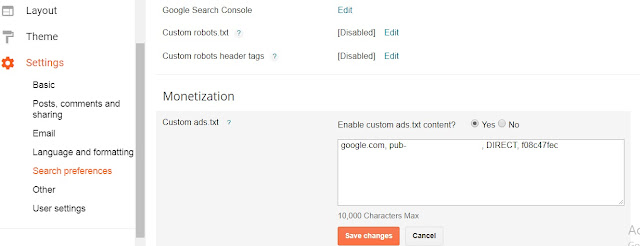 |
| this illustration is for learning purpose only taken from blogger.com for people to fix their issues related to how to add ads.txt file on blogger.com |
Now if you are having problem with your own publisherID then login your adsense account and point to the Setting and Account Details from there you can retrieve your own publisher id an Direct code and that it all. I am sure you have fixed your issue that you have about adding ads.txt file in your blogger.com blog.
Please read between the lines and fix your issue and post your comments if you still have such problems adding ads,txt on your blogger.com blog we will get back to you.