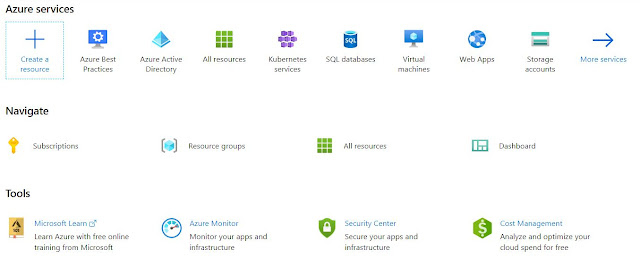Search is a mechanism of finding information or large collection of information mostly text or sometime images as well, if you want to search something you type some text probably called unstructured text and you get the refined result down the page- this search mechanism always been an important phase in any application development, whereas it takes time too, Search functionally can be composed of searching text, documents or images or we could say it –"information".
Recently Amazon has released a web based -cloud search service -for anyone to use and it's a bundled search functionality, what you need to do jut little tweaking like upload your data , configure search component, so your user could be entertained once they send search queries, and get the most relevant result as well. So Amazon search service if configured properly – could give full capabilities of finding information without writing code for search complement.
And because this service is given on cloud so you do not need to manage infrastructure for this search service, so amazon cloud search is basically a cloud based service where you do not need to manage its traffic or software packages etc.- just pay for amazon cloud search service and use its management console and configure search component to find relevant result.
You need to configure its search functionality where you set up number of things:
whether it's a full text search, or structure data or Boolean search including different fields can be used for search result- and you define these parameter using AWS management console.
Once you completed this process then you just need to upload data as well.
Recently Amazon has released a web based -cloud search service -for anyone to use and it's a bundled search functionality, what you need to do jut little tweaking like upload your data , configure search component, so your user could be entertained once they send search queries, and get the most relevant result as well. So Amazon search service if configured properly – could give full capabilities of finding information without writing code for search complement.
And because this service is given on cloud so you do not need to manage infrastructure for this search service, so amazon cloud search is basically a cloud based service where you do not need to manage its traffic or software packages etc.- just pay for amazon cloud search service and use its management console and configure search component to find relevant result.
You need to configure its search functionality where you set up number of things:
whether it's a full text search, or structure data or Boolean search including different fields can be used for search result- and you define these parameter using AWS management console.
Once you completed this process then you just need to upload data as well.