Have you ever come across 404 Error or 404 Page not found if your answer is “yes” then you are in the right place, this error causes when someone requests a page and that page is not there in your site or even if there then link is different. You will find details about how you can fix such webmaster 404 error using blogspot blogger because ultimately you have some url that pointing back to your site as error 404 in webmaster so you will end up fixing this 404 error or page not found in webmaster by redirecting it in blogger from custom redirect.
One link is pointing back to your site for a page that does not exist or one of the possible reasons is - because someone has pointed your page and quoted wrong url for the correct page.
For example your correct or original URL is:
correct url page -https://www.sqlservermanagementstudio.net/2011/11/oracle-cloud-databse.html
but someone has linked your page by mistake as below:
incorrect page url- [https://www.sqlservermanagementstudio.net/2011/11/oracle-cloud-databse.html%22%3E]
this garbage url at end is causing 404 error in webmaster, then how to fix 404 error issue because it's pointing back to your page which does not exist in your site.
Google webmaster will intimate you for broken links anyhow you can see ion the pic below.
You could see google webmaster showing crawl error in the pic below which are broken links as well:
Whats Error 404:
One link is pointing back to your site for a page that does not exist or one of the possible reasons is - because someone has pointed your page and quoted wrong url for the correct page.
For example your correct or original URL is:
correct url page -https://www.sqlservermanagementstudio.net/2011/11/oracle-cloud-databse.html
but someone has linked your page by mistake as below:
incorrect page url- [https://www.sqlservermanagementstudio.net/2011/11/oracle-cloud-databse.html%22%3E]
this garbage url at end is causing 404 error in webmaster, then how to fix 404 error issue because it's pointing back to your page which does not exist in your site.
Google webmaster will intimate you for broken links anyhow you can see ion the pic below.
You could see google webmaster showing crawl error in the pic below which are broken links as well:
 |
| Google webmaster error 404 how to fix screen illustration captured for learning purpose only |
If you tap into link which is item 1 in above webmaster picture then you will see dialog for broken linked as below:
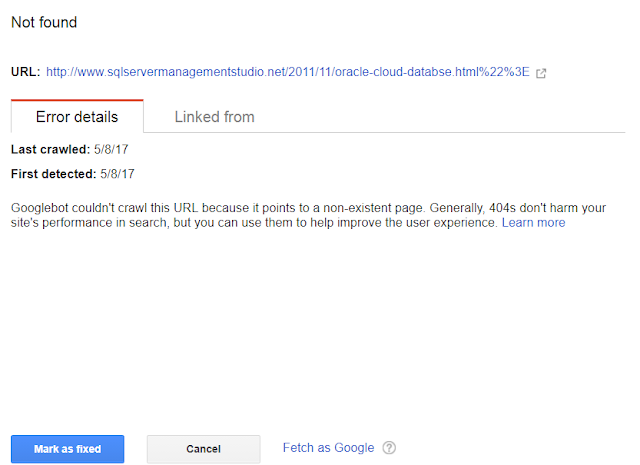 |
| Remove 404 pages from google and its fix, illustration is for learning purpose only |
If you tap into further details then click on linked from tab in the webmaster picture above then you will know who has pointed you by mistake.
Now you need to fix this 404 error, we have fixed it in blogger blogspot so you can follow the instructions if you don't have blogger then you can have better idea as to how you can fix on 404 on any site.
You can remove 404 pages from google by using custom redirect option - if you are not using blogger then method is same I am sure you have far better understanding as to how to fix 404 error on google.
Tap into setting in blogger which is blogspot blog then click on custom redirect you have to pay great attention to this section as this is very critical.
Click on new redirect in custom redirect section and mention from source site and to source site as mention in the picture below:
 |
| Google Error 404 in webmaster and redirect url in blogger blogspot custom redirect section |
Using this method you can fix as many issues of 404 error as you have in webmaster. Use back slash when mentioning second part of url as mention in the picture above in blogger from and to field custom redirect in blogger for google error 404 in webmaster.
When you created redirect for 404 then come back to webmaster and click mark as fixed button in the crawl error section.
Please leave you feed back and let us know is it fixed or not. and subscribe to get update from this site.