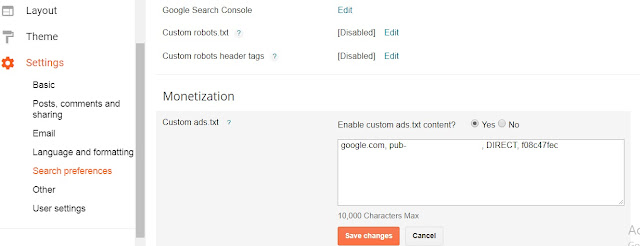Google photo has also another assistant which is not that intelligent as Google assistant is but gives a lot feature like google assistant like it can collage all your pictures that you have already taken and do animation for all your stuff stored using google photo, but Google photo which has been used widely and recognized for storing photos online come up with new navigation and renamed its assistant navigation option from photo “Assistant” to “For You”
Google photo app 'Assistant' section replaced with ‘for you’:
Functionality of google photo app's 'for you' is same as it was with assistant section like you can find effect from your photos in your phone etc but you will find this change on android, on your computer on any iphone has this app or ipad also. So this new section you will find “for you” instead assistant from now on-words once you update your google photo app. And in movie option there you will find some presets movies based on that you can develop your own animated movie.You won’t get these changes until you update your google photo app as per latest version which is recently rolled out by google so you would see these changes on android.
 |
| Google photo app assistant section replaced with 'for you' as you can see it in this illustration |
As this google photo app service has been used by huge number of users based and downloaded by more than 1B users for only android users has asked from google- is it safe to store photos using this app so google answer was, there is no entirely safe place and google photo is not exception, many lost their photos by their own mistakes, many account get hacked because of users flaw but the best option is to take backup.
Hope this has helped you a lot to understand this update. you need to update your google photo app in order to see this change as you can see in this picture above - section includes 'Photo' 'Albums' 'For You' 'Sharing'