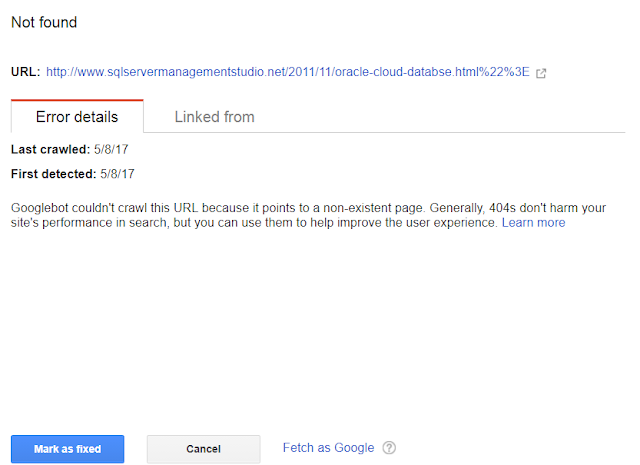Artificial intelligence is the future, many companies have been trying to invent some new ways to use it, recently Google Assistant which is Absolute example of artificial intelligence because when you say something using it can answer your query like finding music, play song and find place or restaurant, but google has gone further and trying new ways of artificial intelligence because recently bisto has found snippet showing google might use artificial intelligence assistant in its coming headphone – this idea is great assuming that you are using this headphone and using artificial intelligence you can give command using year headphone that plays music which would be great idea anyway – you don’t need to browse any music library just say something and google assistant will play it.
Google assistant history is very unique it has been very effective for any android phone because once you have android smartphone this means you have it, just need to tweak to use it. Google also has launched it for iphone where there is another artificial intelligence entity is already there called siri by iphone. And there are many other companies have worked in this artificial intelligence for enabling people to use it in their smartphone like blackberry also had its own artificial intelligence assistant.
Please stay connected will be coming back for more about artificial intelligence.
Google assistant history is very unique it has been very effective for any android phone because once you have android smartphone this means you have it, just need to tweak to use it. Google also has launched it for iphone where there is another artificial intelligence entity is already there called siri by iphone. And there are many other companies have worked in this artificial intelligence for enabling people to use it in their smartphone like blackberry also had its own artificial intelligence assistant.
Artificial Intelligence using Google Assistant
But recently we have revealed it -you can invent some other ways to use artificial intelligence one of them is using headphone where you can give any command like find and play music without going inside the music library. So google has developed google assistant might be incorporating this AI technology in upcoming headphone.Please stay connected will be coming back for more about artificial intelligence.