There is no doubt in that people are using SharePoint 2013 for designing website especially local intranet portal and extranet facing site. As a platform it can not only be used to design extranet portal or local intranet portal but also used to achieve other goals of organization. You can design internet facing sites as well and you can find document stored in your repository, you can manage document and records, it also provides collaboration, enterprise content management, business process management, search content and much more.
Microsoft says –it’s for Share, organize, discover, build and manage.
Where you can share content and documents in your enterprise, you can organize task and projects, and off course you can discover content in your enterprise where content can be searched very fast and result would be more relevant and organize with search engine is built in SharePoint. In designing or build part you can go beyond the limit and design any custom app with SharePoint 2013, and this time you can also manage your solution on cloud – SharePoint has different flavor means you can go and install it on cloud office 365 for example some services on cloud and manage your solution easily.
What is collaboration if SharePoint 2013 is collaboration platform?
For enterprise collaboration means - you allow your colleague to work on the same document side by side while others are working and SharePoint creates different version of that document but when you check in then your changes would be visible to others.
For enterprise collaboration means - you allow your colleague to work on the same document side by side while others are working and SharePoint creates different version of that document but when you check in then your changes would be visible to others.
What is SharePoint 2013 definition simplified:
If your organization wants to design website so they can use SharePoint to design it, if enterprise wants to create intranet portals then – can go ahead with SharePoint and like if someone wants to design extranet portal then SharePoint would be right choice.
Organization wants to share content or document –can use SharePoint and collaborate on it, can do enterprise content management, document management and business process management activities with this server suite of tools.
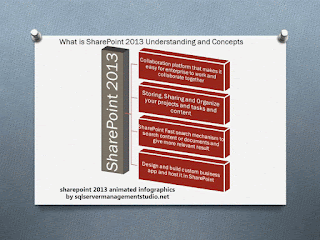 |
| What is SharePoint 2013 understanding and Concepts with animated infographic |
Above animated inforgraphic will help you to understand what is SharePoint 2013
Microsoft SharePoint 2013 is being offered as different version by Microsoft:
1) SharePoint Foundation 2013 –
free version with limited feature but of course you need windows server to run it.
1) SharePoint Foundation 2013 –
free version with limited feature but of course you need windows server to run it.
2) SharePoint 2013 Standard server
A server for designing business solution but again some feature would still be missing.
A server for designing business solution but again some feature would still be missing.
3) SharePoint 2013 enterprise server
Designed for large enterprise to design large business solutions.
Designed for large enterprise to design large business solutions.
4) SharePoint 2013 online version:
if you don’t want to create SharePoint so you can go ahead with option – SharePoint as hosted service.
if you don’t want to create SharePoint so you can go ahead with option – SharePoint as hosted service.
You can browse this site more to find out difference among these versions.
