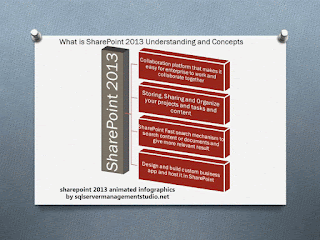SharePoint technology will give you different flavor of
SharePoint to work with as below – there are features difference among these SharePoint
2013 versions variation offering from free to paid releases depending on
versions you select.
SharePoint 2013 foundation flavor, SharePoint 2013 standard,
SharePoint 2013 enterprise and SharePoint 2013 online- and there is Microsoft
sql server works with SharePoint as back-end no other databases like oracle or
mysql can be used as back-end but yes – for user authentication it is LDAP
compliant and much more.
SharePoint 2013 server foundation flavor:
Having basic functionality and offered free by Microsoft but where
you would install this foundation that requires windows server and that is not
free, functionality includes core feature being used by SharePoint server
itself you can design portals and feature available free can be used with
SharePoint standard version. Basic search with collaboration is available in
this version; wiki and blog etc. are there with this version. Foundation flavor
is better for those who want to understand and have look and feel of
SharePoint.
SharePoint 2013 Server Standard Flavor:
Supporting all foundation servers this server extends its
functionality supporting ecm feature and web content management – used to
design business solution ECM centric precisely for publishing and authoring
pages and creating layout pages. It extends the workflow capabilities, user
profile management service.
just reiterating what is provides, collaboration on site,
customization using browser, document management, version history feature, blog
wiki sites could be created as sophisticated blogging and wiki platform, custom
list and other templates in this category are available in standard,
enterprise and foundation version of SharePoint.
SharePoint 2013 Server Enterprise flavor:
Enterprise version will have all standard version feature along
with this you will also have forms services, excel services and business
connectivity services, web forms, info path and Visio services available in
this flavor also have business intelligence and other app services in this
version.
Synopsis again - Record management, user profile, news articles
creation, personal sites functionality are available in SharePoint standard,
enterprise and online version.
Above animated infographic for SharePoint 213 versions will hep you understand variations in that and its versions.
 |
| SharePoint 2013 Versions Variation animated infographic |
SharePoint online (few use cases or typical scenario)
If organization does not want to manage infrastructure and
backup disaster recovery or patching or upgrade of SharePoint 2013 then those
organizations can consider SharePoint online version.
And organizations that have already farm inside organization and
hosted various solutions of SharePoint for that they can consider keeping some
services online.
In the first step organization wanted to go online beside on
premises SharePoint 2013 then –these organizations initially think of taking
project management and team sites activities online then gradually move on and
sometime there is external list for vendors who wants to bid as external third
party vendors- ideally that type of list could be hosted and configure on line
version of SharePoint 2013.